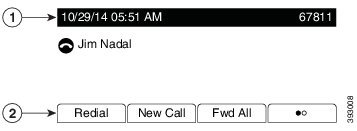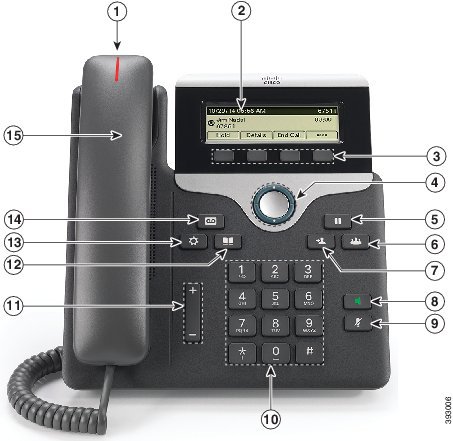Cisco 7811
تلفن سیسکو 7811
روش های خرید :
- پرداخت در محل پس از تحویل(ویژه تهران)
- حداکثر زمان تحویل یک روز پس از سفارش
- پیک رایگان ویژه خریدهای آنلاین در تهران
- ارسال فوری به سراسر کشور با تیپاکس و ترمینال
توجه!!
کلیه کالاهای ارائه شده در سیسکو سیتی اصلی بوده و تمامی محصولات با گارانتی تعویض یک ساله سیسکو سیتی ارائه می گردد.
معرفی
مشخصات
مشخصات فنی
G.722
G.729a
iLBC
نقد و بررسی
|
1 |
Handset light strip |
(Indicates an incoming call (flashing red) or new voice message (steady red |
||
|
2 |
Phone screen |
Shows information about your phone, such as directory number, active call and line status, call duration, softkey options, speed dials, placed calls, and phone menu listings |
||
|
3 |
Softkey buttons |
Depending on how your system administrator sets up the phone, enable softkey options displayed on your phone screen. |
||
|
4 |
Navigation ring and Select button |
Allows you to scroll through menus, highlight items and select the highlighted item. |
||
|
5 |
Hold/Resume button |
Places an active call on hold and resumes the held call |
||
|
6 |
Conference button |
Creates a conference call |
||
|
7 |
Transfer button |
Transfers a call |
||
|
8 |
Speakerphone button |
Toggles the speakerphone on or off. When the speakerphone is on, the button is lit |
||
|
9 |
Mute button |
Toggles the microphone on or off. When the microphone is muted, the button is lit |
||
|
10 |
Keypad |
(Allows you to dial phone numbers, enter letters, and select menu items (by entering the item number |
||
|
11 |
Volume button |
(Controls the handset and speakerphone volume (off-hook) and the ringer volume (on-hook |
||
|
12 |
Contacts button |
Opens or closes the Directories menu. Use the Contacts button to access personal and corporate directories |
||
|
13 |
Applications button |
Opens or closes the Applications menu. Use the Applications button to access call history, user preferences, phone settings, accessories, subscribed phone services, and phone model information |
||
|
14 |
Messages button |
(Autodials your voice messaging system (varies by system |
||
|
15 |
Handset |
Phone handset.
|
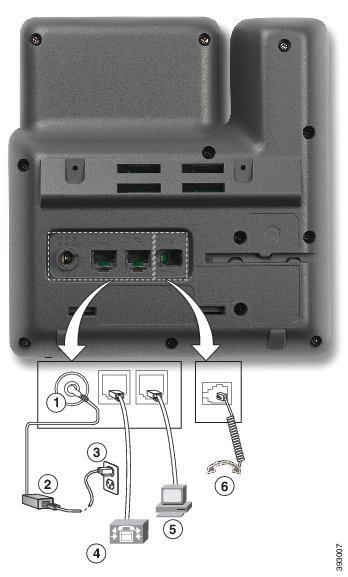
|
1 |
(DC adaptor port (DC48V |
4 |
Network port (10/100 SW) connection. IEEE 802.3af power enabled |
|
2 |
(AC-to-DC power supply (optional |
5 |
(Access port (10/100 PC) connection (optional |
|
3 |
(AC power wall plug (optional |
6 |
Handset connection |
phone screen 7811